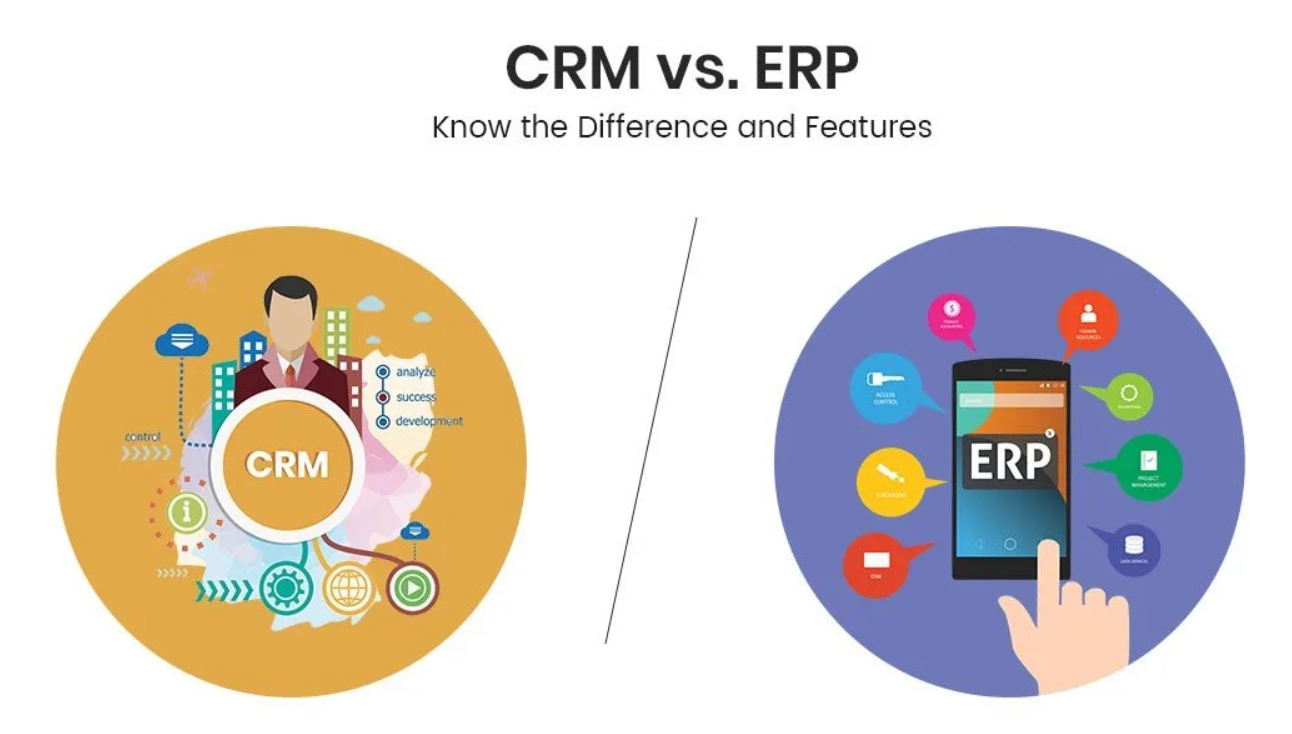In today’s complex business environment, organizations rely heavily on sophisticated software systems to manage their operations, streamline processes, and drive growth. Two of the most crucial and widely adopted systems are Customer Relationship Management (CRM) and Enterprise Resource Planning (ERP). While both are essential for business success, they serve distinctly different purposes and address unique aspects of business operations.
This article aims to provide a comprehensive comparison of CRM and ERP systems, exploring their definitions, core functionalities, key differences, and the potential for integration. By understanding the unique attributes and capabilities of each system, businesses can make informed decisions about which solution(s) best suit their needs and how to leverage these technologies for optimal performance.
As we delve into this analysis, it’s important to note that while CRM and ERP systems have distinct primary functions, the lines between them can sometimes blur, especially as vendors continue to expand the capabilities of their offerings. Nevertheless, understanding the fundamental differences between these systems is crucial for effective implementation and utilization.
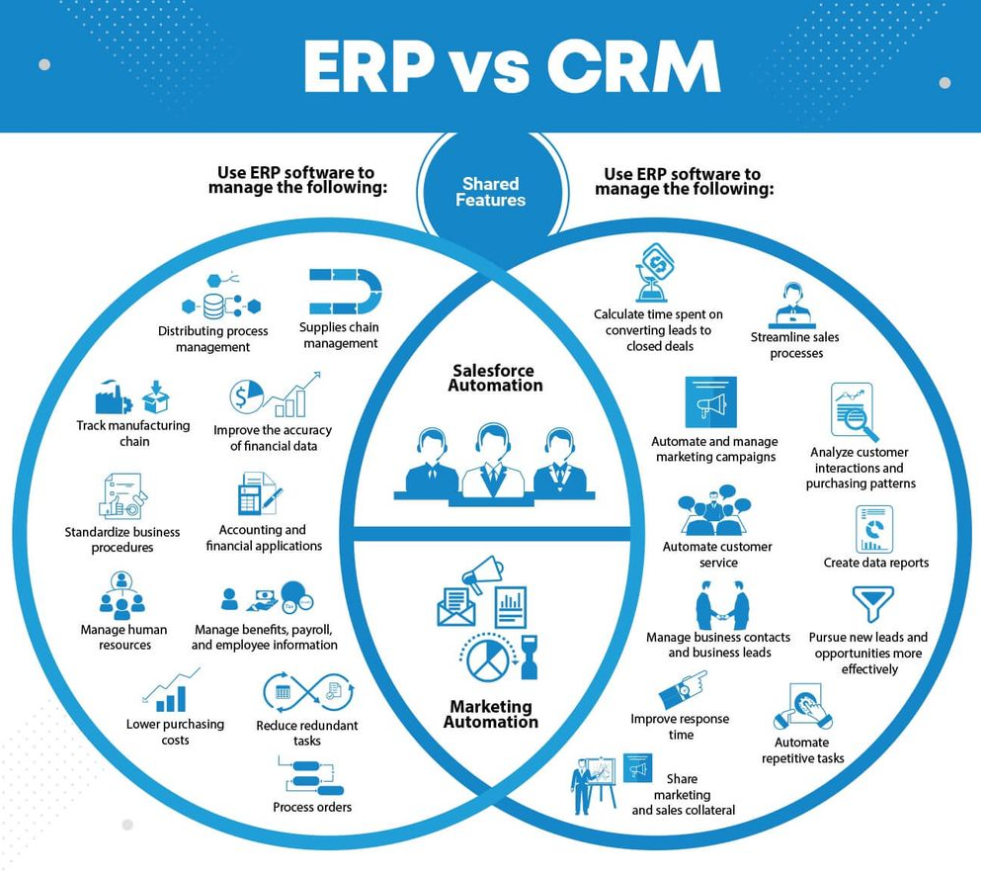
Defining CRM: Focus on Customer Relationships
Customer Relationship Management (CRM) is a technology-driven approach to managing an organization’s interactions with current and potential customers. At its core, CRM is designed to improve business relationships, streamline processes, and increase profitability.
Key aspects of CRM systems include:
- Contact Management:
- Centralized database of customer information
- Tracking of customer interactions and communication history
- Management of leads and opportunities
- Sales Force Automation:
- Pipeline management
- Sales forecasting
- Quote and proposal generation
- Marketing Automation:
- Campaign management
- Lead scoring and nurturing
- Email marketing and tracking
- Customer Service and Support:
- Case management
- Knowledge base and self-service portals
- Service level agreement (SLA) tracking
- Analytics and Reporting:
- Customer behavior analysis
- Sales performance metrics
- Marketing campaign effectiveness
The primary goal of a CRM system is to provide a 360-degree view of the customer, enabling businesses to deliver personalized experiences, improve customer satisfaction, and ultimately drive sales growth. CRM systems are typically used by sales, marketing, and customer service teams to manage the entire customer lifecycle, from initial contact through to ongoing relationship management.
Key benefits of CRM systems include:
- Improved customer retention
- Increased sales efficiency
- Enhanced marketing effectiveness
- Better customer insights
- Streamlined communication across customer-facing teams
CRM systems can range from simple contact management databases to complex platforms that integrate with various other business systems. Popular CRM solutions include Salesforce, HubSpot, Microsoft Dynamics 365 for Sales, and Zoho CRM.
Defining ERP: Integrated Business Process Management
Enterprise Resource Planning (ERP) is a comprehensive business management software that integrates and manages core business processes across an organization. ERP systems aim to provide a single, centralized platform for managing various aspects of business operations.
Key components of ERP systems typically include:
- Financial Management:
- General ledger
- Accounts payable and receivable
- Financial reporting and analytics
- Human Resources Management:
- Payroll
- Workforce management
- Performance management
- Supply Chain Management:
- Inventory management
- Procurement
- Order management
- Manufacturing:
- Production planning
- Quality control
- Bill of materials management
- Project Management:
- Resource allocation
- Time and expense tracking
- Project costing
- Asset Management:
- Equipment maintenance
- Depreciation tracking
- Asset lifecycle management
- Business Intelligence and Reporting:
- Real-time data analytics
- Custom report generation
- Performance dashboards
The primary goal of an ERP system is to integrate disparate business processes into a unified system, providing a single source of truth for organizational data and enabling more efficient and effective operations. ERP systems are typically used across all departments of an organization, from finance and human resources to manufacturing and supply chain.
Key benefits of ERP systems include:
- Improved operational efficiency
- Enhanced data accuracy and consistency
- Better decision-making through real-time insights
- Streamlined compliance and risk management
- Increased scalability for growing businesses
ERP systems can be complex and often require significant resources for implementation and maintenance. Popular ERP solutions include SAP S/4HANA, Oracle NetSuite, Microsoft Dynamics 365, and Infor CloudSuite.
Key Differences Between CRM and ERP Systems
While both CRM and ERP systems are crucial for modern businesses, they differ significantly in their primary focus, core functionalities, and the business problems they address. Understanding these differences is essential for organizations looking to implement or optimize their business software strategy.
- Primary Focus:
- CRM: Customer relationships and interactions
- ERP: Internal business processes and resources
- Core Users:
- CRM: Primarily used by sales, marketing, and customer service teams
- ERP: Used across all departments, including finance, HR, operations, and supply chain
- Data Management:
- CRM: Focuses on customer data, including contact information, interactions, and sales opportunities
- ERP: Manages a wide range of business data, including financial transactions, inventory levels, and employee information
- Process Orientation:
- CRM: Oriented towards customer-facing processes such as sales, marketing, and support
- ERP: Oriented towards back-office processes such as accounting, procurement, and production
- Scope of Functionality:
- CRM: Typically more focused and specialized in its functionality
- ERP: Generally more comprehensive, covering a broader range of business functions
- Implementation Complexity:
- CRM: Often easier to implement and can be adopted incrementally
- ERP: Usually more complex to implement, often requiring significant organizational changes
- Customization:
- CRM: Typically offers more flexibility in customization for specific sales and marketing needs
- ERP: While customizable, ERP systems often require more significant effort and expertise to modify
- ROI Measurement:
- CRM: ROI often measured in terms of increased sales, customer satisfaction, and retention
- ERP: ROI typically measured in terms of operational efficiency, cost savings, and improved decision-making
- Integration with External Systems:
- CRM: Often designed to integrate easily with marketing tools and external data sources
- ERP: May require more complex integrations, especially with legacy systems
Understanding these differences is crucial for businesses to determine which system(s) they need and how to allocate resources for implementation and management effectively.
Overlapping Functionalities and Integration Possibilities
While CRM and ERP systems have distinct primary functions, there are areas where their functionalities can overlap, and many organizations find value in integrating these systems for a more comprehensive business management solution.
Areas of Potential Overlap:
- Customer Data Management: Both systems may store basic customer information.
- Order Management: CRM systems often handle sales orders, while ERP systems manage order fulfillment and billing.
- Reporting and Analytics: Both systems offer reporting capabilities, though with different focuses.
- Project Management: Some advanced CRM systems offer project management features, which is also a common ERP function.
Integration Benefits:
- 360-Degree View of Customers: Combining CRM’s detailed customer interaction data with ERP’s transactional and financial data provides a complete customer picture.
- Streamlined Quote-to-Cash Process: Integration can automate the entire process from initial quote in the CRM to final payment in the ERP.
- Improved Forecasting: Sales forecasts from the CRM can inform financial and operational planning in the ERP.
- Enhanced Customer Service: Service representatives can access both customer interaction history and detailed transaction information.
- More Accurate Reporting: Integrated data from both systems enables more comprehensive and accurate business reporting.
Integration Challenges:
- Data Synchronization: Ensuring data consistency between systems can be complex.
- System Complexity: Integration can add layers of complexity to both systems.
- User Training: Employees may need additional training to navigate integrated systems effectively.
- Cost: Integration projects can be expensive and time-consuming.
Many vendors now offer pre-built integrations between popular CRM and ERP systems, while others are developing more comprehensive platforms that incorporate elements of both CRM and ERP functionalities.
Choosing Between CRM and ERP: Assessing Business Needs
Deciding whether to implement a CRM system, an ERP system, or both depends on an organization’s specific needs, challenges, and goals. Here are some key considerations to help guide this decision:
When to Consider CRM:
- Focus on improving sales and marketing effectiveness
- Need for better customer data management and insights
- Desire to enhance customer service and support
- Requirement for sales pipeline management and forecasting
- Emphasis on customer retention and relationship building
When to Consider ERP:
- Need for integrated management of core business processes
- Challenges with data consistency across departments
- Desire for improved operational efficiency and cost control
- Requirement for comprehensive financial management and reporting
- Focus on streamlining supply chain and inventory management
When to Consider Both:
- Large or growing organizations with complex operations
- Need for both customer-facing and back-office process improvements
- Desire for a complete view of business operations and customer interactions
- Requirement for advanced analytics and reporting across all business areas
- Focus on digital transformation and comprehensive business integration
Factors to Consider in the Decision Process:
- Current Business Challenges: Identify the most pressing issues facing the organization.
- Growth Plans: Consider future needs as the business expands.
- Budget and Resources: Evaluate the financial and human resources available for implementation and maintenance.
- Existing Systems: Assess how new software will integrate with current tools and processes.
- Industry-Specific Requirements: Consider any unique needs of your industry sector.
It’s important to conduct a thorough needs assessment and potentially engage with software vendors or consultants to determine the most appropriate solution(s) for your organization.
Implementation Strategies and Best Practices
Whether implementing a CRM system, an ERP system, or both, following best practices can significantly improve the chances of a successful deployment and adoption. Here are key strategies to consider:
- Clear Goal Setting:
- Define specific, measurable objectives for the implementation
- Align software goals with overall business strategy
- Stakeholder Engagement:
- Involve key stakeholders from all relevant departments in the planning process
- Ensure executive sponsorship and support
- Process Mapping and Optimization:
- Document and analyze current business processes
- Identify opportunities for improvement and standardization before implementation
- Data Management:
- Plan for data cleaning and migration early in the process
- Establish data governance policies to ensure data quality and consistency
- Phased Implementation:
- Consider a phased approach rather than a “big bang” implementation
- Prioritize critical modules and functionalities
- Change Management:
- Develop a comprehensive change management strategy
- Provide thorough training and support for end-users
- Customization vs. Configuration:
- Minimize customizations where possible to reduce complexity and maintenance
- Leverage configuration options to meet specific needs without altering core functionality
- Integration Planning:
- If implementing both CRM and ERP, or integrating with existing systems, plan the integration strategy carefully
- Ensure data flow and synchronization are well-designed and tested
- User Adoption Strategies:
- Develop strategies to encourage user adoption, such as incentives or gamification
- Identify and train “super users” who can support their colleagues
- Post-Implementation Support:
- Establish a support structure for the period immediately following go-live
- Plan for ongoing training and system optimization
- Continuous Improvement:
- Regularly review and optimize system usage
- Stay informed about new features and updates from the vendor
- Performance Measurement:
- Establish KPIs to measure the success of the implementation
- Regularly assess the system’s impact on business performance
By following these strategies and best practices, organizations can maximize the value of their CRM and/or ERP implementations, ensuring that these powerful tools effectively support their business objectives and drive long-term success.
Conclusion: Leveraging CRM and ERP for Business Success
In the modern business landscape, both CRM and ERP systems play crucial roles in driving efficiency, improving decision-making, and supporting growth. While these systems serve different primary purposes – CRM focusing on customer relationships and ERP on internal business processes – they are increasingly seen as complementary tools that, when properly integrated, can provide a comprehensive view of an organization’s operations and customer interactions.
The decision to implement a CRM system, an ERP system, or both depends on an organization’s specific needs, challenges, and goals. For many businesses, particularly as they grow and their operations become more complex, the ideal solution may involve implementing both systems and integrating them to leverage their combined strengths.
Key takeaways:
- CRM systems focus on managing customer relationships, sales processes, and marketing efforts.
- ERP systems integrate core business processes and provide a unified platform for managing various aspects of operations.
- While distinct in their primary functions, CRM and ERP systems can have overlapping functionalities and significant integration potential.
- The choice between CRM and ERP (or both) should be based on a thorough assessment of business needs, challenges, and growth plans.
- Successful implementation of either system requires careful planning, stakeholder engagement, and a focus on user adoption and change management.
As technology continues to evolve, we’re likely to see further convergence between CRM and ERP functionalities, with vendors offering more comprehensive, integrated business management platforms. However, the fundamental distinctions between customer-facing processes and back-office operations are likely to remain relevant, ensuring that both CRM and ERP systems will continue to play vital roles in business technology strategies.
Ultimately, the goal of implementing these systems is to create a more efficient, data-driven, and customer-centric organization. By understanding the unique strengths and potential synergies of CRM and ERP systems, businesses can make informed decisions about their technology investments and position themselves for success in an increasingly competitive and digital business environment.